 Two weeks ago, I had a bit of an accident – a glass full of hot tea broke while I was carrying it to my desk and it spilled on my laptop. That’s the relatively new Thinkpad T61 which I got in September 2015 and only recently upgraded with new memory… but Thinkpads are supposed to be fairly liquid-resistant, right? I thought so too, but before I could shut it down, it shut itself off… and stayed off. It was as dead as a dodo, even after partly disassembling and cleaning it – or so I thought at the time. This was my fastest computer with which I do everything nowadays, because my “big” machines are now to old to even browse the web… and I needed a replacement fast. Thankfully I have a little bit of emergency money for exactly this purpose to spend and after a quick look on eBay I found a nice Thinkpad T510 from the same seller I already got my T61 and my Compaq all the way back ten years ago. I can really recommend IT-Mixx for used notebooks because even what they call B-Ware looks like brand new.
Two weeks ago, I had a bit of an accident – a glass full of hot tea broke while I was carrying it to my desk and it spilled on my laptop. That’s the relatively new Thinkpad T61 which I got in September 2015 and only recently upgraded with new memory… but Thinkpads are supposed to be fairly liquid-resistant, right? I thought so too, but before I could shut it down, it shut itself off… and stayed off. It was as dead as a dodo, even after partly disassembling and cleaning it – or so I thought at the time. This was my fastest computer with which I do everything nowadays, because my “big” machines are now to old to even browse the web… and I needed a replacement fast. Thankfully I have a little bit of emergency money for exactly this purpose to spend and after a quick look on eBay I found a nice Thinkpad T510 from the same seller I already got my T61 and my Compaq all the way back ten years ago. I can really recommend IT-Mixx for used notebooks because even what they call B-Ware looks like brand new.
Continue reading »
 I finally did it – I got my Internet line upgraded! For the last eight-ish years, I’ve been on a DSL-6000, which meant about 6 mbit/s downstream and only about 0.5 mbit/s upstream. That was not really an issue years ago when there were no video chats or huge files to upload, but nowadays, such a slow upstream really becomes a terrible bottleneck as file sizes increase and bandwidth for live video is necessary. In addition to that, my internet provider, the German Telekom, had been bugging me to upgrade from the old ADSL and the analogue phone line to VDSL and VoIP telephony, so I finally decided to take the plunge and make the change – even though the last upgrade eight years ago resulted in a two week outage and an odyssey through the call centers. But I’m happy to report that nothing blew up and for the last two weeks I’ve been finally enjoying really fast internet.
I finally did it – I got my Internet line upgraded! For the last eight-ish years, I’ve been on a DSL-6000, which meant about 6 mbit/s downstream and only about 0.5 mbit/s upstream. That was not really an issue years ago when there were no video chats or huge files to upload, but nowadays, such a slow upstream really becomes a terrible bottleneck as file sizes increase and bandwidth for live video is necessary. In addition to that, my internet provider, the German Telekom, had been bugging me to upgrade from the old ADSL and the analogue phone line to VDSL and VoIP telephony, so I finally decided to take the plunge and make the change – even though the last upgrade eight years ago resulted in a two week outage and an odyssey through the call centers. But I’m happy to report that nothing blew up and for the last two weeks I’ve been finally enjoying really fast internet.
Continue reading »
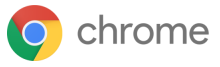 I really like Google Chrome and I’ve switched years ago from Opera when my former favourite browser had become a sad shadow of itself, but sometimes Chrome can get on my nerves too. Yesterday, I had upgraded from Version 47 to the current 49 and suddenly tabs I had open in the background began to reload when I clicked on them again after I hadn’t used them for some time. This is extremely annoying for users who like to have a lot of tabs open and can even destroy data you’ve entered into online forms or editors. But wait, we’ve had this before, it’s not a bug, but a feature and is called Automatic Tab Discarding.
I really like Google Chrome and I’ve switched years ago from Opera when my former favourite browser had become a sad shadow of itself, but sometimes Chrome can get on my nerves too. Yesterday, I had upgraded from Version 47 to the current 49 and suddenly tabs I had open in the background began to reload when I clicked on them again after I hadn’t used them for some time. This is extremely annoying for users who like to have a lot of tabs open and can even destroy data you’ve entered into online forms or editors. But wait, we’ve had this before, it’s not a bug, but a feature and is called Automatic Tab Discarding.
You can go to chrome://flags/#automatic-tab-discarding (copy & paste this into the browser’s address bar because Chrome doesn’t allow hotlinking this for security reasons) and disable this feature – and believe me, even on a system with only one or two Gigabytes of RAM there will be no low memory problems. At least not if you have a reasonable amount of tabs open, like ten or fifteen, depending on the contents. Overall Chrome 49 seems to be much better in the memory management department, it runs much smoother than before.
I’ve also noticed that the downloads page now looks completely different with a material-like makeover – you can also switch that off on the Flags page at chrome://flags/#enable-md-downloads if you like to have the old version back. Unfortunately, the switch to disable the new bookmarks system I’ve described in a previous blog post seems to have been removed, but if you switched it off before upgrading to Chrome 47, the old bookmarks system should still be active.
There’s also a lot of talk about the Vivaldi Browser whose development is being led by former Opera co-founder Jon Stephenson von Tetzchner – I have actually tried it, but it didn’t run as smoothly as Chrome and the big hurdle for me is that I would need a way to sync my Chrome Bookmarks, which is still impossible at this stage. The bookmark migration from Opera to Chrome was difficult enough and I don’t want to go through that again.
 Before I get to my article about the actual Commodore Amiga computer, I thought I’d dive into something more fun before the winter holidays: the inevitable article about all those great games from back then as a sequel to my C64 Games post from last year. When I had switched from the Commodore 64 to the Amiga 2000 in November 1990, the 16-bit-computer was already an established force in the video games industry and easily the best gaming machine next to the consoles of the day. I discovered that there were a lot of really crappy games, but the then very powerful hardware of the Amiga allowed the developers to realize many ideas that had not been possible before. So apart from my favourite genre, the adventures, there were a lot of other games to discover. Here are my favourite games from the early 1990s that I first encountered on the Amiga – this is, of course, a highly biased and personal list that may raise some eyebrows and is be missing some entries, but I still like those games even until today.
Before I get to my article about the actual Commodore Amiga computer, I thought I’d dive into something more fun before the winter holidays: the inevitable article about all those great games from back then as a sequel to my C64 Games post from last year. When I had switched from the Commodore 64 to the Amiga 2000 in November 1990, the 16-bit-computer was already an established force in the video games industry and easily the best gaming machine next to the consoles of the day. I discovered that there were a lot of really crappy games, but the then very powerful hardware of the Amiga allowed the developers to realize many ideas that had not been possible before. So apart from my favourite genre, the adventures, there were a lot of other games to discover. Here are my favourite games from the early 1990s that I first encountered on the Amiga – this is, of course, a highly biased and personal list that may raise some eyebrows and is be missing some entries, but I still like those games even until today.
Continue reading »
 For a long time – actually since 2008 – I had been using an old Compaq Evo N610c business notebook as my primary work computer, but in addition to being seriously underpowered nowadays and rapidly losing screen brightness, it has been giving me some other trouble recently as well. Earlier this year, my last large harddrive failed and because 2.5″ IDE drives are nearly impossible to get now that SATA has taken over, I have been reduced to using the laptop with one of the two last 40GB drives I had in reserve. The last straw was only a couple of days ago when it suddely didn’t want to turn on anymore – after removing the optical drive and the battery, the problem suddenly vanished again, but now I fear that this might happen again and the laptop could finally stop working completely.
For a long time – actually since 2008 – I had been using an old Compaq Evo N610c business notebook as my primary work computer, but in addition to being seriously underpowered nowadays and rapidly losing screen brightness, it has been giving me some other trouble recently as well. Earlier this year, my last large harddrive failed and because 2.5″ IDE drives are nearly impossible to get now that SATA has taken over, I have been reduced to using the laptop with one of the two last 40GB drives I had in reserve. The last straw was only a couple of days ago when it suddely didn’t want to turn on anymore – after removing the optical drive and the battery, the problem suddenly vanished again, but now I fear that this might happen again and the laptop could finally stop working completely.
Because of the difficult harddrive situation, I was already looking for alternatives and found out that the IBM/Lenovo Thinkpad series has already been supporting SATA drives at least since the T60 series, which has become quite inexpensive on eBay recently. Although I had not intended to buy a new laptop this early, the slowly failing Compaq worried me so much that I finally made the decision to do it right now – and last week, I snagged a very nice Thinkpad T61 with a big 15.4″, 1280×800 display, 2GB RAM and a 1.8 GHz Core2Duo processor. It’s not a brand-new machine by any means, but still a huge upgrade over my old laptop. The amazing thing is that I bought it from the same seller I got my Compaq notebook from back in 2008 – a dealer who refurbishes leased computers and gives a one-year warranty on used articles, so I’m on the safe side.
It arrived yesterday and as expected it is in amazing shape – the only signs of use are some small scratches on the lid and otherwise it looks like completely new. The only part I will probably replace soon is the 80GB harddrive it came with, mainly because I want to put something bigger into the laptop, but also because it has a somewhat high power-on hour count. It also came with an unexpected and very welcome surprise: a built-in sd card reader in front of the palm rest, something which I had not expected at all. There was absolutely no driver trouble when I installed Windows 7 and everything works perfectly. I expect that in a couple of days I will have everything up and running again and then I can finally do some work without being interrupted by ageing hardware!
This will only be my fifth notebook, but my first Thinkpad. I guess I should write a retrospective blog post on all those machines that came before it – except one of them, all are still around in working condition! This will be an interesting project for the fall, so stay tuned :-).
 In 1986, the Commodore 64 got its own graphical user interface system, capable of running only on 64 Kilobytes RAM and a 170kb floppy drive. GEOS, the Graphical Environment Operating System, was like having Windows on an 8-bit computer. At that time, the venerable machine had already been on the market for about four years and was starting to get overshadowed by its 16-bit successors like the Amiga – but the computer was still popular, because it was now very inexpensive and lots of games and software were still being released for it. There were many good serious programs, but most of them limited themselves to the C64’s text mode and only few graphical interfaces like Commodore’s own MagicDesk had emerged. But this was all about to change in 1986 and it was all the fault of the airline industry.
In 1986, the Commodore 64 got its own graphical user interface system, capable of running only on 64 Kilobytes RAM and a 170kb floppy drive. GEOS, the Graphical Environment Operating System, was like having Windows on an 8-bit computer. At that time, the venerable machine had already been on the market for about four years and was starting to get overshadowed by its 16-bit successors like the Amiga – but the computer was still popular, because it was now very inexpensive and lots of games and software were still being released for it. There were many good serious programs, but most of them limited themselves to the C64’s text mode and only few graphical interfaces like Commodore’s own MagicDesk had emerged. But this was all about to change in 1986 and it was all the fault of the airline industry.
Continue reading »
 After buying my first smartphone – the Huawei Ascend G610 – this spring, I noticed how much faster it was than my old tablet, whose battery was slowly dying after more than two years of heavy use. So I was in the market for a new tablet in the sub-€100 category and after some research I decided to abandon Odys in favour of Lenovo. The A7 series of 7″ tablets ideally suited my requirements and my budget – the A7-40 (A3500-FL) and A7-50 (A3500F) to be exact, with a difference of 8 and 16GB storage space and an additional back camera on the A7-50. I chose the latter because the price difference was only €10 – and this is the device I’m reviewing in this article, although the A7-40 is in every respect identical save for the storage space and the back camera. At the time of my purchase the tablets cost €79 and €89 on Amazon.de, but this varies a little bit. With a list price of originally €110 and €150, those devices are bargains in any case.
After buying my first smartphone – the Huawei Ascend G610 – this spring, I noticed how much faster it was than my old tablet, whose battery was slowly dying after more than two years of heavy use. So I was in the market for a new tablet in the sub-€100 category and after some research I decided to abandon Odys in favour of Lenovo. The A7 series of 7″ tablets ideally suited my requirements and my budget – the A7-40 (A3500-FL) and A7-50 (A3500F) to be exact, with a difference of 8 and 16GB storage space and an additional back camera on the A7-50. I chose the latter because the price difference was only €10 – and this is the device I’m reviewing in this article, although the A7-40 is in every respect identical save for the storage space and the back camera. At the time of my purchase the tablets cost €79 and €89 on Amazon.de, but this varies a little bit. With a list price of originally €110 and €150, those devices are bargains in any case.
Continue reading »
On July 23rd, 1985 the Commodore Amiga was first introduced to the world in a huge launch show demonstrating the then unheard of capabilites of this new 16-bit generation of personal computers. It could do things that are totally common today, but were almost utopic in 1985 – not even the first Apple Macintosh, released a year before, was able to deliver what the Amiga did back then. Although this marked the commercial release of the Amiga 1000 and the later, much more popular Amiga 500 and 2000 only appeared two years later, it was the start of a revolution – the first true multimedia computer was born.
The video embedded below is a recording of the famous show at the Lincoln Center in New York exactly thirty years ago – it was a somewhat pompous event, but it delivered the goods. Andy Warhol painting a digitized image of Debbie Harry is maybe the most memorable part of the show, but everything else is actually a very fair and unexaggerated demonstration of the computers abilities. Remember, this was 1985, only three years after the Commodore 64 was introduced!
I think it may be time to write a big Amiga article soon. My own Amiga 2000 is still in good working condition, although the second floppy drive and the harddrive are broken – but the computer itself still works!
 Two weeks ago, I posted a somewhat angry rant about what had transpired with the Google+ Android App on my tablet, but I think I have to write a kind of retraction as I already mentioned in an update of the original article. After things went really bad, they got a lot better – there were a couple of updates of the Google+ App in the last two weeks and the current version runs practically perfect now. Has Google really listened to the bug reports and fixed the fatal problem with the edit box? It seems so, because I can now post again without problems with the app and it seems it has become even faster than before. So, kudos to Google for making the Google+ app really useful again – I forgive them, they’re not perfect and make mistakes, but they are always relatively quick fixing them.
Two weeks ago, I posted a somewhat angry rant about what had transpired with the Google+ Android App on my tablet, but I think I have to write a kind of retraction as I already mentioned in an update of the original article. After things went really bad, they got a lot better – there were a couple of updates of the Google+ App in the last two weeks and the current version runs practically perfect now. Has Google really listened to the bug reports and fixed the fatal problem with the edit box? It seems so, because I can now post again without problems with the app and it seems it has become even faster than before. So, kudos to Google for making the Google+ app really useful again – I forgive them, they’re not perfect and make mistakes, but they are always relatively quick fixing them.
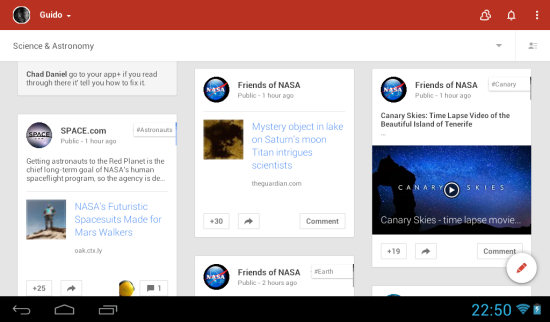
The Google+ App in action – the two top bars seem huge, but they scroll away if you swipe down!
(No, I actually don’t use the app in landscape mode all the time, it just fits the article better.)
There is still one aspect of the Android App and its mobile web counterpart that puzzles me, though: if you start a post from the main screen, you can choose a photo – but only from the highlights or local storage, not from your albums. For that, you have to go to the photo section of the app, choose the image and share it from there . This is not a very big deal, but surprisingly counter-intuitive to the openness of the app from which you should be able to access all of your Google+ content from everywhere. The exclusion of the Albums from the “quick share” option has been in the app from the beginning and seems like a glaring omission – this is, after all, a great tool for photographers who want to share their content and having to make a detour like this feels a little strange, especially because the option is there in the desktop version.
Apart from these slight imperfections, the Google+ App has improved so much over the last few months and using it even on a small 7″ tablet is extremely comfortable. Are there other improvements on the way? We’ll have to see – Wednesday and Thursday is the Google I/O conference and there are usually a lot of updates around the corner. It’s entirely possible that the web interface of Google+ gets revamped again like it happened last year. Stay tuned, and don’t panic if something looks different :-).
 Last week, our nearly eight-year-old Canon Pixma iP4200 inkjet printer finally succumbed to a broken print head. Because it had a good run and a new head would cost almost as much as a new printer, we simply decided to get a new one. The requirements were an A4 photo printer with five single ink tanks and the capability to print on CDs and DVDs, making only one choice possible: the Canon Pixma iP7250, because it is currently the only non-multifunction printer from Canon with these exact characteristics. I did not even bother looking at other manufacturers because we had such a good experience with Canon, so the choice was actually very easy.
Last week, our nearly eight-year-old Canon Pixma iP4200 inkjet printer finally succumbed to a broken print head. Because it had a good run and a new head would cost almost as much as a new printer, we simply decided to get a new one. The requirements were an A4 photo printer with five single ink tanks and the capability to print on CDs and DVDs, making only one choice possible: the Canon Pixma iP7250, because it is currently the only non-multifunction printer from Canon with these exact characteristics. I did not even bother looking at other manufacturers because we had such a good experience with Canon, so the choice was actually very easy.
Continue reading »