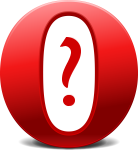 It’s been a while since I wrote something about the new versions of the Opera Browser – mainly because I have been waiting for something positive to come up. The last article I wrote is from July 13 and since then, well… nothing much really happened. The version numbers have increased from 15 to 18 and there are even beta and developer versions with the numbers 19 and 20, but while it’s certainly a fast browser, it still lacks practically all of the features that made the old versions up to 12 so great. The next-generation Opera is essentially still a Chrome clone with even less features than Google’s browser. I’m not only beginning to lose faith on Opera, I’ve actually lost it completely during the last few months.
It’s been a while since I wrote something about the new versions of the Opera Browser – mainly because I have been waiting for something positive to come up. The last article I wrote is from July 13 and since then, well… nothing much really happened. The version numbers have increased from 15 to 18 and there are even beta and developer versions with the numbers 19 and 20, but while it’s certainly a fast browser, it still lacks practically all of the features that made the old versions up to 12 so great. The next-generation Opera is essentially still a Chrome clone with even less features than Google’s browser. I’m not only beginning to lose faith on Opera, I’ve actually lost it completely during the last few months.
The biggest problem is that the brower still has no properly functioning bookmark system, even after more than half a year of development. This is the feature that has been requested by many people from the start, but a speed-dial with huge buttons and a “stash” of favourite pages is simply unacceptable as a replacement, especially compared to the well-working bookmarks of Opera 12. There is also no integration of Opera’s own bookmark cloud service Opera Link save for direct web access. That’s really a tragedy, considering where Opera has come from, and it is completely puzzling that the promise of reintroducing “certain features” has not been even remotely fulfilled. The bookmarks bar has actually made a comeback in the latest development version, but real bookmarks are still missing – and may be for a long time, possibly forever.
For this reason, I have actually begun to use Google Chrome as my main browser for some time now – something which I would never have considered before. I started to migrate the most important bookmarks to Chrome and even used the device synchronization feature to keep the bookmarks up to date not only on all PCs and Laptops, but also on my Android tablet, where I also use the mobile version of Chrome now. The main reason for using Chrome on the desktop is, however, its speed: the old Opera 12 is almost incapable of rendering Google+ now and no other browser can display the social network as fast as Chrome. And it’s not only this website, but also, for instance, the WordPress backend, which I use extensively all the time.
The new Android version of Opera actually has exactly the same problem and doesn’t seem to be much in development anymore – apparently a browser without bookmarks is considered as complete on mobile devices and the latest update from December completely wrecked the user interface with spectacularly ugly tabs on the top of the screen. Instead the company has been busy making a browser for iOS devices called Coast, which almost completely lacks an user interface and is only controlled through gestures. This may be an interesting approach, but it only shows that Opera seems to have completely abandoned its core market, the desktop browser.
The bottom line is that Opera as a company has gone from being the most innovative browser developer to almost nothing in less than a year. I don’t give the desktop version of their browser much of a chance now – switching to Chrome or another browser of your choice and keeping Opera 12 as a backup might be the only solution for now.
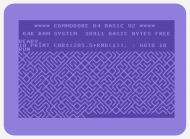 Das ist der Grund, warum ich den Commodore 64 auch nach über zwanzig Jahren immer noch faszinierend finde: eine eigentlich ganz simple Programmzeile wie 10 PRINT CHR$ (205.5 + RND (1)); : GOTO 10 kann ein ganzes Labyrinth-Muster auf den Bildschirm bringen. Mit einem modernen PC geht das auch, aber nur auf dem alten 8-Bit-Kasten kann man das direkt nach dem Einschalten einfach eingeben und starten – das müssen Windows, MacOS, Linux & Co erst einmal nachmachen!
Das ist der Grund, warum ich den Commodore 64 auch nach über zwanzig Jahren immer noch faszinierend finde: eine eigentlich ganz simple Programmzeile wie 10 PRINT CHR$ (205.5 + RND (1)); : GOTO 10 kann ein ganzes Labyrinth-Muster auf den Bildschirm bringen. Mit einem modernen PC geht das auch, aber nur auf dem alten 8-Bit-Kasten kann man das direkt nach dem Einschalten einfach eingeben und starten – das müssen Windows, MacOS, Linux & Co erst einmal nachmachen!
Tatsächlich steckt aber hinter dieser computertechnischen Einfachheit eine ganze Philosophie, die sich größtenteils auch noch bis heute fortgesetzt hat. Eine Gruppe von Programmierern hat diese kleine Programmzeile als Anlaß für ein gleichnamiges Buch genommen, an das mich heute Slashdot wieder erinnert hatte, nachdem ich vorige Tage schon den Slate-Artikel darüber gelesen hatte. Das Buch ist als Print-Ausgabe erhältlich, aber auch als kostenloser PDF-Download verfügbar – ein perfektes Geschenk füt den ersten Advent! Das kommt bei mir dann gleich auf das Android-Tablet, auf dem auch ein C64-Emulator läuft… womit sich der Kreis wieder schließt.
10 Print… habe ich gerade erst begonnen zu lesen, aber beim ersten (virtuellen) Durchblättern fällt auf, daß es weniger ein trockenes Lehrbuch über die Kunst des Programmierens ist, sondern den Einzeiler als Startpunkt für eine interessante und unterhaltsame Reise durch die Computergeschichte der achtziger Jahre nimmt. Wer wie ich damals mit einem C64 oder einem verwandten Apparat herumgebastelt hat, wird an diesem Buch seine helle Freude haben.
Ich kann mich noch lebhaft erinnern, daß ich ganze Bücher hatte (und habe – die stehen gerade in Sichtweite vor mir im Bücherregal!), die voll von solchen kleinen Tricks, Hacks und verrückten Programmen waren. Ich bin dadurch nicht wirklich zum Programmierer geworden, aber der C64 hat bei mir die Grundlagen für ein Computer-Verständnis gelegt, ohne das ich wahrscheinlich jetzt hier nicht schreiben würde – zumindest nicht auf meiner eigenen Webseite. Irgendwann muß ich noch mehr darüber schreiben!
 Opera 9.5 ist gestern erschienen, und obwohl ich um die Betas einen großen Bogen gemacht hatte, bin ich heute mal ins kalte Wasser gesprungen und habe ein Update gewagt. Und es hat alles ohne größere Probleme geklappt! Lediglich das neue Standard-Skin gefällt mir nicht so gut, weil es zuviel Platz wegnimmt – aber das alte Skin funktioniert trotzdem noch ohne Probleme, solange man die Datei vor dem Upgrade umbenennt, weil das Standard-Skin sonst ungefragt überschrieben wird. Sämtliche Einstellungen, Bookmarks, Cookies und anderes bleiben natürlich beim Upgrade erhalten.
Opera 9.5 ist gestern erschienen, und obwohl ich um die Betas einen großen Bogen gemacht hatte, bin ich heute mal ins kalte Wasser gesprungen und habe ein Update gewagt. Und es hat alles ohne größere Probleme geklappt! Lediglich das neue Standard-Skin gefällt mir nicht so gut, weil es zuviel Platz wegnimmt – aber das alte Skin funktioniert trotzdem noch ohne Probleme, solange man die Datei vor dem Upgrade umbenennt, weil das Standard-Skin sonst ungefragt überschrieben wird. Sämtliche Einstellungen, Bookmarks, Cookies und anderes bleiben natürlich beim Upgrade erhalten.
Auf der Oberfläche hat sich bis auf das neue Skin nicht viel getan, aber Opera 9.5 ist jetzt schnell wie Hundespucke – die überarbeitete Javascript-Engine vollbringt wahre Wunder und macht den Browser unglaublich schnell. Besonders auf Webseiten mit viel Javascript, PHP, AJAX & Co. ist eine massive Geschwindigkeitssteigerung zu spüren, wovon auch WordPress enorm profitiert und sowohl im Template als auch im Admin-Bereich viel schneller dargestellt wird. Auch auf älteren Rechnern macht die neue Opera-Version keine Probleme und ist ganz im Gegenteil dort auch richtig rasant geworden – auf einem alten Pentium mit 233 MHz und 128 MB Speicher läßt sich damit fast genauso flott surfen wie auf einem großen Gigahertz-Rechner.
Der Grund, weshalb ich hier darüber so ausführlich schreibe, ist natürlich die Kompatiblität des neuen WordPress-Templates – und die ist, wie ich mit großer Erleichterung festgestellt habe, bei 100 Prozent! Allerdings habe ich noch einen browser-unabhängigen Layout-Bug entdeckt, der entsteht wenn die Schriftartfamilie Franklin Gothic nicht installiert ist – das passiert vor allem auf Win9X-Maschinen, da dort der Font nicht standardmäßig dabei ist. Ich weiß aber woran das Problem liegt und werde das demnächst in Ordnung bringen.
 Am Dienstag erscheint dann Firefox 3, aber da muß ich mir auch keine Sorgen machen, denn im Betatest habe ich schon den letzten Release Candidate verwendet. Ob man nun Opera oder Firefox verwendet, ist letztendlich Geschmackssache – ich persönlich bevorzuge wegen der niedrigen Systemanforderungen Opera, aber als ehemaliger Netscape-User habe ich natürlich auch für den Firefox was übrig und werde ganz sicher am Dienstag, dem Download Day 2008, mithelfen Firefox zur am meisten innerhalb von 24 Stunden heruntergeladenen Software zu machen.
Am Dienstag erscheint dann Firefox 3, aber da muß ich mir auch keine Sorgen machen, denn im Betatest habe ich schon den letzten Release Candidate verwendet. Ob man nun Opera oder Firefox verwendet, ist letztendlich Geschmackssache – ich persönlich bevorzuge wegen der niedrigen Systemanforderungen Opera, aber als ehemaliger Netscape-User habe ich natürlich auch für den Firefox was übrig und werde ganz sicher am Dienstag, dem Download Day 2008, mithelfen Firefox zur am meisten innerhalb von 24 Stunden heruntergeladenen Software zu machen.