 I only rarely do product reviews, but getting a new Android device is always a good excuse. Recently, my trusty Huawei Ascend G610 smartphone broke – actually for the second time, because the first one I got in Spring 2015 bricked itself in December of that year and I had to get a warranty replacement. I still have a second identical phone as a backup, but it was finally time to look for something new and replace those ancient devices which still run Android 4.2. My main concern was finding a comparable inexpensive smartphone in the same sub-100-Euro price range, something that Huawei doesn’t seem to offer anymore. But I found a great alternative in another Chinese company which manufactures phones unter the Cubot brand with good hardware, recent Android versions and really fair prices.
I only rarely do product reviews, but getting a new Android device is always a good excuse. Recently, my trusty Huawei Ascend G610 smartphone broke – actually for the second time, because the first one I got in Spring 2015 bricked itself in December of that year and I had to get a warranty replacement. I still have a second identical phone as a backup, but it was finally time to look for something new and replace those ancient devices which still run Android 4.2. My main concern was finding a comparable inexpensive smartphone in the same sub-100-Euro price range, something that Huawei doesn’t seem to offer anymore. But I found a great alternative in another Chinese company which manufactures phones unter the Cubot brand with good hardware, recent Android versions and really fair prices.
Cubot has a couple of phones that are priced under 100 Euro in Europe, but I chose the Rainbow 2 because it had the best reviews and I was looking for a 5” phone with dual sim capability and a good camera – and for only 85 Euro it was almost to good to be true. There is actually another model from Cubot’s budget brand called Hafury Mix which is even slightly less expensive and basically seems to be the Rainbow 2 without the dual camera, but I only discovered this after I bought the other model. I was understandably skeptical that this phone could really deliver the goods at this low price, especially because it was a recent model and not even marked down – but I didn’t have to worry much.
Continue reading »
 After buying my first smartphone – the Huawei Ascend G610 – this spring, I noticed how much faster it was than my old tablet, whose battery was slowly dying after more than two years of heavy use. So I was in the market for a new tablet in the sub-€100 category and after some research I decided to abandon Odys in favour of Lenovo. The A7 series of 7″ tablets ideally suited my requirements and my budget – the A7-40 (A3500-FL) and A7-50 (A3500F) to be exact, with a difference of 8 and 16GB storage space and an additional back camera on the A7-50. I chose the latter because the price difference was only €10 – and this is the device I’m reviewing in this article, although the A7-40 is in every respect identical save for the storage space and the back camera. At the time of my purchase the tablets cost €79 and €89 on Amazon.de, but this varies a little bit. With a list price of originally €110 and €150, those devices are bargains in any case.
After buying my first smartphone – the Huawei Ascend G610 – this spring, I noticed how much faster it was than my old tablet, whose battery was slowly dying after more than two years of heavy use. So I was in the market for a new tablet in the sub-€100 category and after some research I decided to abandon Odys in favour of Lenovo. The A7 series of 7″ tablets ideally suited my requirements and my budget – the A7-40 (A3500-FL) and A7-50 (A3500F) to be exact, with a difference of 8 and 16GB storage space and an additional back camera on the A7-50. I chose the latter because the price difference was only €10 – and this is the device I’m reviewing in this article, although the A7-40 is in every respect identical save for the storage space and the back camera. At the time of my purchase the tablets cost €79 and €89 on Amazon.de, but this varies a little bit. With a list price of originally €110 and €150, those devices are bargains in any case.
Continue reading »
 Hooray, it’s the end of May and that means another round of the Google I/O software developer’s conference is happening right now. Or, as I like to call it nowadays, Don’t Panic Time, because there are always a lot of new and exciting things being announced which almost inevitably will get lots of people annoyed, angry or both So, let’s see what’s going on this year from my humble perspective – which means that this is part observation and part rant. Of course you can also watch the recording of the whole keynote address on Youtube, including the very astronomy-themed intro animation.
Hooray, it’s the end of May and that means another round of the Google I/O software developer’s conference is happening right now. Or, as I like to call it nowadays, Don’t Panic Time, because there are always a lot of new and exciting things being announced which almost inevitably will get lots of people annoyed, angry or both So, let’s see what’s going on this year from my humble perspective – which means that this is part observation and part rant. Of course you can also watch the recording of the whole keynote address on Youtube, including the very astronomy-themed intro animation.
Continue reading »
 Now it has finally happened, and I thought it would never come to this: last week, I finally bought my first smartphone! After using a Nokia 3410 for more than a decade, the low smartphone prices finally were no argument anymore against getting one and after some considerable deliberation and searching, I finally found the Huawei Ascend G610, the ideal phone for me. It’s not the latest and newest model, but the advantage of this was that I was able to get it for a price of only €114, which is incredible for an Android smartphone with a 5″ display. Specification-wise, this phone is definitively on the lower end, but it still has a lot to offer and is as much value for money as you will ever be getting. The phone has some small drawbacks and weaknesses, but they far outweigh the more than reasonable price and the otherwise very good quality.
Now it has finally happened, and I thought it would never come to this: last week, I finally bought my first smartphone! After using a Nokia 3410 for more than a decade, the low smartphone prices finally were no argument anymore against getting one and after some considerable deliberation and searching, I finally found the Huawei Ascend G610, the ideal phone for me. It’s not the latest and newest model, but the advantage of this was that I was able to get it for a price of only €114, which is incredible for an Android smartphone with a 5″ display. Specification-wise, this phone is definitively on the lower end, but it still has a lot to offer and is as much value for money as you will ever be getting. The phone has some small drawbacks and weaknesses, but they far outweigh the more than reasonable price and the otherwise very good quality.
Continue reading »
 I’ve been using Google Hangouts as a text chat communications tool for a while now on both computer and tablet and despite some limitations, it really works great – IF it works, that is. That was unfortunately not the case when Google released an update of the Android Hangouts App – version 2.5.x – in mid-December, which seems to have completely broken the background push notifications and message synchronization of the app. Notifications only arrived when the app was actually in the foreground and messages appeared in the wrong order and often only when scrolling down manually. Notifications from all other apps including the Facebook Messenger worked perfectly, so it was not a general system problem and on my older tablet under Android 4.0.3 the problem did not even occur, so the Jellybean 4.1.1 of my current tablet didn’t seem at fault.
I’ve been using Google Hangouts as a text chat communications tool for a while now on both computer and tablet and despite some limitations, it really works great – IF it works, that is. That was unfortunately not the case when Google released an update of the Android Hangouts App – version 2.5.x – in mid-December, which seems to have completely broken the background push notifications and message synchronization of the app. Notifications only arrived when the app was actually in the foreground and messages appeared in the wrong order and often only when scrolling down manually. Notifications from all other apps including the Facebook Messenger worked perfectly, so it was not a general system problem and on my older tablet under Android 4.0.3 the problem did not even occur, so the Jellybean 4.1.1 of my current tablet didn’t seem at fault.
In short, the app became completely unusuable, and from the Play Store reviews it looked like I wasn’t the only one with this problem. There were various approaches to fixing the broken notifications, but from setting the notification sounds back and forth to switching notifications on and off in both the app and the system settings to several complete reinstalls, nothing worked. Then I read somewhere about the unlikely radical approach of removing and re-adding the Google account in the system settings, which surprisingly worked! It seems that something fundamental in the synchronization of the account was broken and only this drastic step fixed it.
The full steps that fixed the problem on my tablet were:
• Uninstall the Hangouts App. If it’s a system app on your device, uninstall all updates.
• Remove the Google account – if there are more than one, remove them all just in case.
• Re-Add all the Google accounts one by one. This might take some time because there will by a lot of synchronization in the background.
• Re-install the Google Hangouts app from the Play Store.
• Test the background notifications and make your preferred settings in the app.
• Rebooting with the Google accounts removed should be avoided, because some apps may not like it and could stop working, making reinstalls necessary. Other Google apps like Google+ did not notice the temporary removal of the Google accounts.
This should work in the more stubborn cases of broken Hangouts notifications – if this doesn’t fix it, only a What I noticed is that the process com.android.smspush was not running when the problem occured, but appeared afterwards – obviously this service is the one handling all the notifications for the Hangouts app and for some reason it breaks on certain systems when the new 2.5.x version is installed.
One other peculiarity I noticed is that you are not getting any sort of notifications anymore on your mobile devices while you have a chat window open on a computer in the browser or in the Chrome hangouts extension. This especially happens when you use the older 2014.1119 version, which pops up the chat window as soon as a message arrives, while the newer 2014.1204 doesn’t open windows automatically and instead shows the messages as notifications on the app icon first, only marking notifications as read when a chat window is actually open.
I hope this article is going to be some help for those who encounter the same problems, as there don’t seem to many solutions out there.
 Two weeks ago, I posted a somewhat angry rant about what had transpired with the Google+ Android App on my tablet, but I think I have to write a kind of retraction as I already mentioned in an update of the original article. After things went really bad, they got a lot better – there were a couple of updates of the Google+ App in the last two weeks and the current version runs practically perfect now. Has Google really listened to the bug reports and fixed the fatal problem with the edit box? It seems so, because I can now post again without problems with the app and it seems it has become even faster than before. So, kudos to Google for making the Google+ app really useful again – I forgive them, they’re not perfect and make mistakes, but they are always relatively quick fixing them.
Two weeks ago, I posted a somewhat angry rant about what had transpired with the Google+ Android App on my tablet, but I think I have to write a kind of retraction as I already mentioned in an update of the original article. After things went really bad, they got a lot better – there were a couple of updates of the Google+ App in the last two weeks and the current version runs practically perfect now. Has Google really listened to the bug reports and fixed the fatal problem with the edit box? It seems so, because I can now post again without problems with the app and it seems it has become even faster than before. So, kudos to Google for making the Google+ app really useful again – I forgive them, they’re not perfect and make mistakes, but they are always relatively quick fixing them.
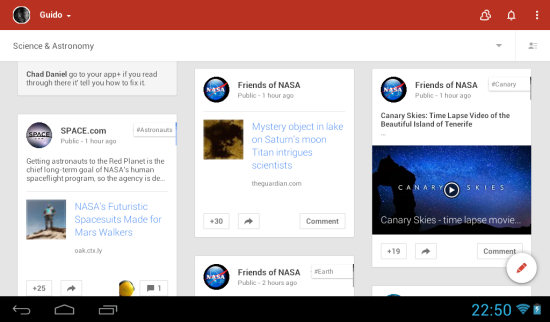
The Google+ App in action – the two top bars seem huge, but they scroll away if you swipe down!
(No, I actually don’t use the app in landscape mode all the time, it just fits the article better.)
There is still one aspect of the Android App and its mobile web counterpart that puzzles me, though: if you start a post from the main screen, you can choose a photo – but only from the highlights or local storage, not from your albums. For that, you have to go to the photo section of the app, choose the image and share it from there . This is not a very big deal, but surprisingly counter-intuitive to the openness of the app from which you should be able to access all of your Google+ content from everywhere. The exclusion of the Albums from the “quick share” option has been in the app from the beginning and seems like a glaring omission – this is, after all, a great tool for photographers who want to share their content and having to make a detour like this feels a little strange, especially because the option is there in the desktop version.
Apart from these slight imperfections, the Google+ App has improved so much over the last few months and using it even on a small 7″ tablet is extremely comfortable. Are there other improvements on the way? We’ll have to see – Wednesday and Thursday is the Google I/O conference and there are usually a lot of updates around the corner. It’s entirely possible that the web interface of Google+ gets revamped again like it happened last year. Stay tuned, and don’t panic if something looks different :-).
 Warning, this is a bit of a rant and the reason why I didn’t post as many photos today as usual… Recently, the Google+ Android App got a big update with some interesting and useful design changes and a lot of improvements under the hood, which meant that for the first time the app didn’t slow down my whole tablet to a crawl. Reading, posting comments, even the problematic browsing of my own photo galleries works perfectly and I seemed to have a completely new tablet because everything else became lightening fast.
Warning, this is a bit of a rant and the reason why I didn’t post as many photos today as usual… Recently, the Google+ Android App got a big update with some interesting and useful design changes and a lot of improvements under the hood, which meant that for the first time the app didn’t slow down my whole tablet to a crawl. Reading, posting comments, even the problematic browsing of my own photo galleries works perfectly and I seemed to have a completely new tablet because everything else became lightening fast.
But today, I actually tried to post something and my tablet locked up to the point that I had to make a hard reset – the pin-in-hole kind. On the next reboot, the whole tablet was extremely slow, probably because the crash had damaged the database of the G+ app. It took me almost two hours to deinstall the app and then I also had to deinstall Chrome and Hangouts because they also slowed up the device. After reinstalling the three, everything worked fine again. And then I tried to post again and exactly the same thing happened. At the moment I’m on round three and have come to the conclusion that it’s pointless: the sharing/writing component of the Google+ app simply breaks my tablet.
This should not happen on a device which I just bought last year – it’s by no means a high-end tablet, but Android 4.1.1 on an 1.6 GHz dual-core cpu with 1 GB RAM should really be enough to run the Google+ app, which works absolutely fine until you want to actually post something. Interestingly, on my older tablet which only has a 1.2 GHz single-core processor and 512 MB RAM, the share/edit box does not crash, so I fear that this whole thing is a bad bug only happening on certain devices. The problematic thing is that I cannot even file a proper bug report because the tablet even crashes doing that! This is all extremely frustrating to the point that I just want to give up.
Option A would be going back to the older version, which is not really acceptable because it slows down my whole tablet and needs constant cache-clearing to keep it working. Posting, with a lot of patience, works though, but it’s hardly worth the effort.
Option B would be keeping the new version for reading and commenting, but not posting. This would mean that I would only be able to post via the WordPress Publicize feature to Google+, and that means especially for posting photos that I won’t be able to post full-size images to Google+ any more. I am seriously considering this for the hot days when I can’t use the laptop much over the day, although I might post the full-size photos later.
Option C would be for Google to fix this bug!! I don’t want to complain about something that’s free, but I’m really frustrated at this point of having the possibility to do everything comfortably from the tablet, but being prevented by buggy software from it. Come on, Google – you’re better than this! The G+ app is the best thing out there and should not suffer from bugs like this.
Option D only occurred to me the next morning – why not use the G+ mobile website? To my surprise, the mobile website now hast about 90% of the features of the app and getting to my albums to post photos certainly seems no problem. And because I’m already in the mobile web browser using WordPress I would not even need to switch apps, only tabs. I’ll be testing this later today.
The bottom line is, I don’t have anything against Google+ and actually love the Android app especially in the new version, but if such a bug prevents me from sharing content from my mobile device, what can I say? Please fix this problem, Google!
In the unlikely event anyone from Google actually reads this post, my tablet is an Odys Genio running Android 4.1.1 on a 1.6 GHz dual-core Rockchip RK3066 processor with 1 GB RAM and 8 GB flash, not rooted or anyhow else modified from the factory version.
[Update June 17th: It seems like the recent version 4.4.2.68956353 from June 13th has fixed the crash on the posting box, at least on my tablet. Did someone from Google really listen to my bug reports or was that just coincidence? I have no idea! I’m going to write another post soon about this issue.]
 Next Monday, July 1st, Google is going to close down its RSS Reader – I’ve written about it before in March and found a temporary solution in May for keeping my Android tablet connected. Since then, a lot has happened, especially regarding the gReader app I’m using to read news on the tablet. The good news is that the program will continue to work next week, but not exactly in the way I had described in my last article in May. It turns out that a local installation of Tiny Tiny RSS is not needed after all, because the programmer of gReader has chosen to work with Feedly, who now not only provides a RSS web reader, but also access for third-party readers like gReader like described in this announcement.
Next Monday, July 1st, Google is going to close down its RSS Reader – I’ve written about it before in March and found a temporary solution in May for keeping my Android tablet connected. Since then, a lot has happened, especially regarding the gReader app I’m using to read news on the tablet. The good news is that the program will continue to work next week, but not exactly in the way I had described in my last article in May. It turns out that a local installation of Tiny Tiny RSS is not needed after all, because the programmer of gReader has chosen to work with Feedly, who now not only provides a RSS web reader, but also access for third-party readers like gReader like described in this announcement.
If you use gReader and/or the Google Reader web interface and still need to migrate to Feedly, you need to do the following steps before the end of this week:
• Go to Feedly.com and log in with your Google credentials. No seperate account is necessary, the safe OAuth authencification takes care of that. Feedly will then import all your Google Reader RSS feeds which are then available from the Feedly Cloud web interface and through their API for other external apps. This can also be done by installing the Feedly app on your Android device and logging in with your Google account, but it’s now also possible to do it only via the website.
• For safety and potential importing into other apps or programs, also go to Google Takeout and export your RSS feeds into a file. There is no way of importing this file into Feedly at the moment that I’m aware of, but it could be important for other programs like Tiny Tiny RSS.
• Download the latest version 3.3.3 of gReader from the Google Play Store on your Android device. This version has built-in support for Feedly, which will be displayed on the initial login screen as the bottom option. Just log in as usual with your Google account and your RSS feeds will appear like they did before – only now they’re coming from Feedly and not from Google Reader. This works with both the free and paid versions. The only thing getting lost is the sort order of the feeds, but this can be done inside the app itself.
• Note that gReader 3.3.3 does not have support for Tiny Tiny RSS at the moment. The programmer has chosen to remove this option because of some undefined instability issues, But he is working on a completely new app called News+, which is based on gReader, but will have seperate extensions for access to different services, TT-RSS amongst them. There is only an early beta version at the moment which works only with the phone UI, but the potential is there. It is not yet known if News+ will succeed gReader – at the moment, gReader seems to be the current version, but maybe it will transform into News+ in the future.
So, the future of RSS on Android (and, of course, also on the web) has been saved by Feedly, which is not a bad thing at all. Someone had to be the first to take over and I think Feedly has done the right thing by opening up their API and also providing a slick web interface with the functionality of Google Reader. All this proves one thing: Google was wrong to shut down its RSS reader, plain and simple.
 Last week, Google kicked its own social network Google+ at least five years into the future with a huge makeover – it didn’t please everyone and there are still some issues to be worked out, but overall it’s a great evolution of a social network which has always been far ahead of its competition. But there were two other huge updates in the mobile world this week: first Google updated the Google+ Android App and then Opera followed with the completely new version of Opera Mobile. Both are pretty substantial updates and show that the companies are not sleeping when it comes to porting their programs to Android – especially compared to some other tech giants, who can’t seem to get their act together. But these two are doing it right and are first and foremost listening to their users.
Last week, Google kicked its own social network Google+ at least five years into the future with a huge makeover – it didn’t please everyone and there are still some issues to be worked out, but overall it’s a great evolution of a social network which has always been far ahead of its competition. But there were two other huge updates in the mobile world this week: first Google updated the Google+ Android App and then Opera followed with the completely new version of Opera Mobile. Both are pretty substantial updates and show that the companies are not sleeping when it comes to porting their programs to Android – especially compared to some other tech giants, who can’t seem to get their act together. But these two are doing it right and are first and foremost listening to their users.
 Google+ version 4.0 is actually not such a huge update like the jump from 3.5 to 3.6, because this time Google has just implemented the changes from the new version of the website in the mobile app. The new layout introduced with 3.6 was actually the basis for the website redesign, so there are no huge surprises here other than the integration of hashtags and trending topics into the stream. But there have been some huge improvements under the hood: rendering speed is now much better and while loading still sometimes takes a few seconds on low-end devices, there are no more problematic slowdowns. The biggest improvement is, however, the ability to access and manage the Google+ photo albums, which means that it is now possible to share photos that not only have been taken with the internal camera directly from a mobile device. Unfortunately it is not (yet?) possible to share images from the device’s sd-cards or even from an external server, which should really be implemented. Otherwise the new version now feels much more mature and makes working with Google+ on mobile devices very comfortable.
Google+ version 4.0 is actually not such a huge update like the jump from 3.5 to 3.6, because this time Google has just implemented the changes from the new version of the website in the mobile app. The new layout introduced with 3.6 was actually the basis for the website redesign, so there are no huge surprises here other than the integration of hashtags and trending topics into the stream. But there have been some huge improvements under the hood: rendering speed is now much better and while loading still sometimes takes a few seconds on low-end devices, there are no more problematic slowdowns. The biggest improvement is, however, the ability to access and manage the Google+ photo albums, which means that it is now possible to share photos that not only have been taken with the internal camera directly from a mobile device. Unfortunately it is not (yet?) possible to share images from the device’s sd-cards or even from an external server, which should really be implemented. Otherwise the new version now feels much more mature and makes working with Google+ on mobile devices very comfortable.
 Opera Mobile has been the best browser I’ve encountered so far on Android, but the user interface of version 12 was clunky and not really suited for larger tablets. When Opera had announced a while back to switch their mobile and desktop versions to Webkit, I was somewhat concerned about the performance on my low-end tablet, but the beta versions of Opera Mobile 14 with the Webkit engine had proven otherwise. I had already completely switched to the new version and gladly updated to the final – I was, however, a bit miffed when I discovered that not the beta 14 was upgraded, but my installation of the old version 12. Luckily, all the bookmarks were imported in a legacy folder in the Speed Dial system, so nothing was lost. I didn’t miss the old version in the least, especially when I discovered that the final release, which was updated once more on Thursday, had become even faster and more stable than the betas.
Opera Mobile has been the best browser I’ve encountered so far on Android, but the user interface of version 12 was clunky and not really suited for larger tablets. When Opera had announced a while back to switch their mobile and desktop versions to Webkit, I was somewhat concerned about the performance on my low-end tablet, but the beta versions of Opera Mobile 14 with the Webkit engine had proven otherwise. I had already completely switched to the new version and gladly updated to the final – I was, however, a bit miffed when I discovered that not the beta 14 was upgraded, but my installation of the old version 12. Luckily, all the bookmarks were imported in a legacy folder in the Speed Dial system, so nothing was lost. I didn’t miss the old version in the least, especially when I discovered that the final release, which was updated once more on Thursday, had become even faster and more stable than the betas.
The user interface is extremely minimal and the final version has switched to a fullscreen mode in which the address-menu-bar scrolls off the top – exactly the feature I was waiting for! No bookmark system has been implemented, only the speed dial, history and a somewhat useless “discover” page with links and news are available. Opera has not yet managed to connect the new browser with its own Opera Link service, only providing a link to the web interface. Also, there is still no progress indicator, which makes the actually faster loading times seem longer. Unfortunately, Flash is no longer supported – but that was expected since Adobe also has ceased to support Flash on Android. If Opera fixes the user interface a bit and gets a real bookmark system going, Opera 14 for Android could become the best browser for the platform – it’s already 90% there and Opera has just said today that they’re listening to their users and are working on it.
[Update 28.05.: Opera has made the previous version 12.1.4 available again in the Play Store as Opera Mobile Classic. If you have upgraded to the new version, you are not able to bring the bookmarks and other settings back unless you have a backup of /data/data/com.opera.browser – if you have one, just install Opera Classic again, start it one time and copy the files to /data/data/com.opera.browser.classic to bring everything back.]
 Back in March, the announcement from Google that their RSS reader will be closed down on July 1st came as a big shock and the scramble for alternatives immediately started. I must admit that I’ve been lazy and just sat back for a few weeks to await further developments, but now I’ve found an at least temoprary solution – it’s called Tiny Tiny RSS and is basically an online RSS reader which can be installed on your own webserver. I got interested in it because the programmer of the Android app gReader, which I exclusively use for reading RSS feeds, has integrated support for Tiny Tiny RSS in a new beta version. Tt really works, but also has a few drawbacks.
Back in March, the announcement from Google that their RSS reader will be closed down on July 1st came as a big shock and the scramble for alternatives immediately started. I must admit that I’ve been lazy and just sat back for a few weeks to await further developments, but now I’ve found an at least temoprary solution – it’s called Tiny Tiny RSS and is basically an online RSS reader which can be installed on your own webserver. I got interested in it because the programmer of the Android app gReader, which I exclusively use for reading RSS feeds, has integrated support for Tiny Tiny RSS in a new beta version. Tt really works, but also has a few drawbacks.
First, of course, you need your own webspace. The Tiny Tiny RSS website says that shared webspaces won’t work, but I’m on a virtual server and I’ve had no problem installing and running it. Maybe it has something to do with the server load – I hope I won’t get into hot water with my webspace provider, but I don’t think this will put too much strain on the server. Installation is easy – if you’ve ever installed WordPress or some other software package you won’t have any problems following the Install Notes and the automatic, web-based installation routine. The best way is to put Tiny Tiny RSS on its own subdomain and give it its own database, but it can also work in a database with other stuff in it.
The system requirements are somewhat steep, especially the requirement of PHP 5.3, which not everbody has installed yet. My webspace provider All-Inkl.com provides access to PHP 5.3.1 via PHP-CGI – all you have to do is put an .htaccess file with the line AddHandler php53-cgi .php into the root directory of the installation to make it work perfectly. I was able to run Tiny Tiny RSS on the very first try out of the box and I even managed to import my OPML feed list from the Google Reader which I had saved with Google Takeout. The web interface of Tiny Tiny RSS is minimal, but it actually works quite well – and the connection with gReader under Android works perfectly, too. There is actually no difference in gReader between using Google Reader and Tiny Tiny RSS.
There is only one potential drawback, which I have not yet fully explored – updating the feeds. There is no manual method in the web interface, instead the software relies on several different methods to update the feeds. I can’t use the recommended way, updating as a daemon, because I don’t have command line access on my virtual server. I also can’t make manual changes to crontab, but I am allowed to run http-calls as cronjobs – there’s an obsolete, but still working method to do just that. The URL to start the feed update can also be called manually from any sort of webbrowser, even from a tablet. This is not exactly ideal, but the best method I’ve found yet. The best thing would however be to let Tiny Tiny RSS update on an external API call, but that is not (yet?) supported yet.
I have successfully tried out Tiny Tiny RSS with gReader, but because of the feed update issue, I’m still using Google Reader as a RSS source at the moment. If I can get Tiny Tiny RSS running properly on my own webspace, it would be great, but I also would have no problem using another service like Feedly if I can get it to work with gReader. But it’s good to have a fallback method with Tiny Tiny RSS if nothing else materializes when Google Reader goes down in about eight weeks.